Windows updates play a pivotal role in maintaining a secure and high-performing operating system. They bring essential security patches, performance enhancements, and bug fixes. In this blog post, we'll explore the importance of Windows updates, share best practices for effective management, and guide you on seeking expert assistance from Primacy ITS when needed.
Why Windows Updates Matter
-
Security: Regular updates are critical for addressing vulnerabilities discovered since the last release. Ignoring updates could expose your system to potential threats, underscoring the importance of staying current with the latest patches.
-
Performance: Updates contribute to improved system performance and reliability by implementing enhancements and bug fixes. Keeping your system up-to-date ensures a smoother computing experience.
Best Practices for Windows Updates
-
Automatic Updates: Enable automatic updates to ensure your system promptly receives critical patches. This reduces the risk of overlooking important updates, especially those related to security.
-
Scheduled Restarts: Schedule system restarts during non-critical hours to minimize disruptions. This allows updates to be installed and implemented without affecting your productivity.
-
Regular Checkups: Occasionally check for updates manually, especially if you disable automatic updates. This ensures your system stays current, even if automatic updates are temporarily turned off.
Expert Assistance with Primacy ITS
If you encounter challenges or need professional guidance in managing Windows Updates, contact Primacy ITS for assistance. Primacy ITS is an IT Service provider with a team of experienced professionals ready to assist you with any Windows-related issues.
Conclusion
Regularly updating your Windows system is crucial for security and performance. By following best practices and seeking expert assistance from Primacy ITS when needed, you can ensure that your environment remains resilient and efficient. Trust the experts at Primacy ITS to provide the support and guidance necessary to implement your Windows Update strategy.
Contact Us
The experts at Primacy ITS can provide tailored solutions, ensuring that your Windows Updates are managed seamlessly, and any issues are addressed promptly. Whether you need assistance with troubleshooting, optimizing your Windows Update process, or navigating complex technical challenges, Primacy ITS is here to help.
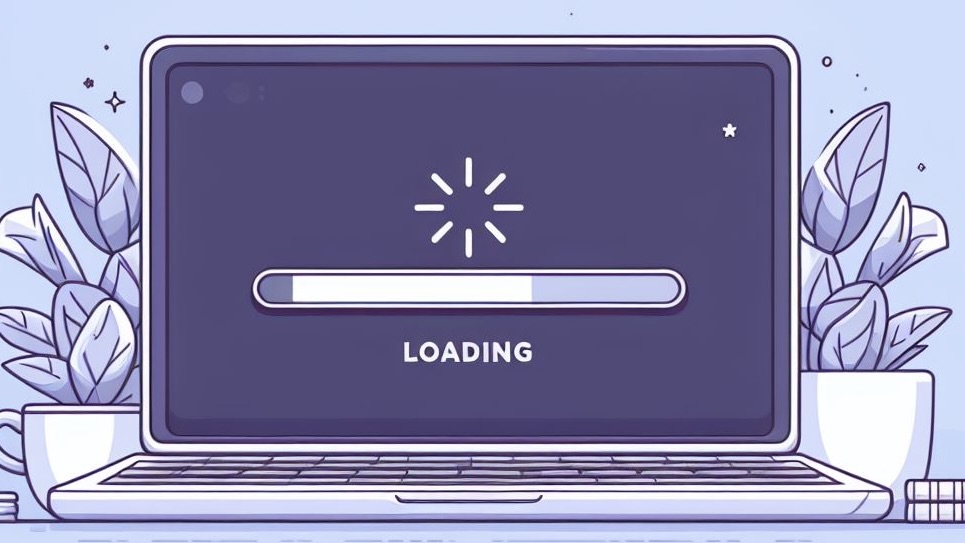
Comments